EtcherPRO
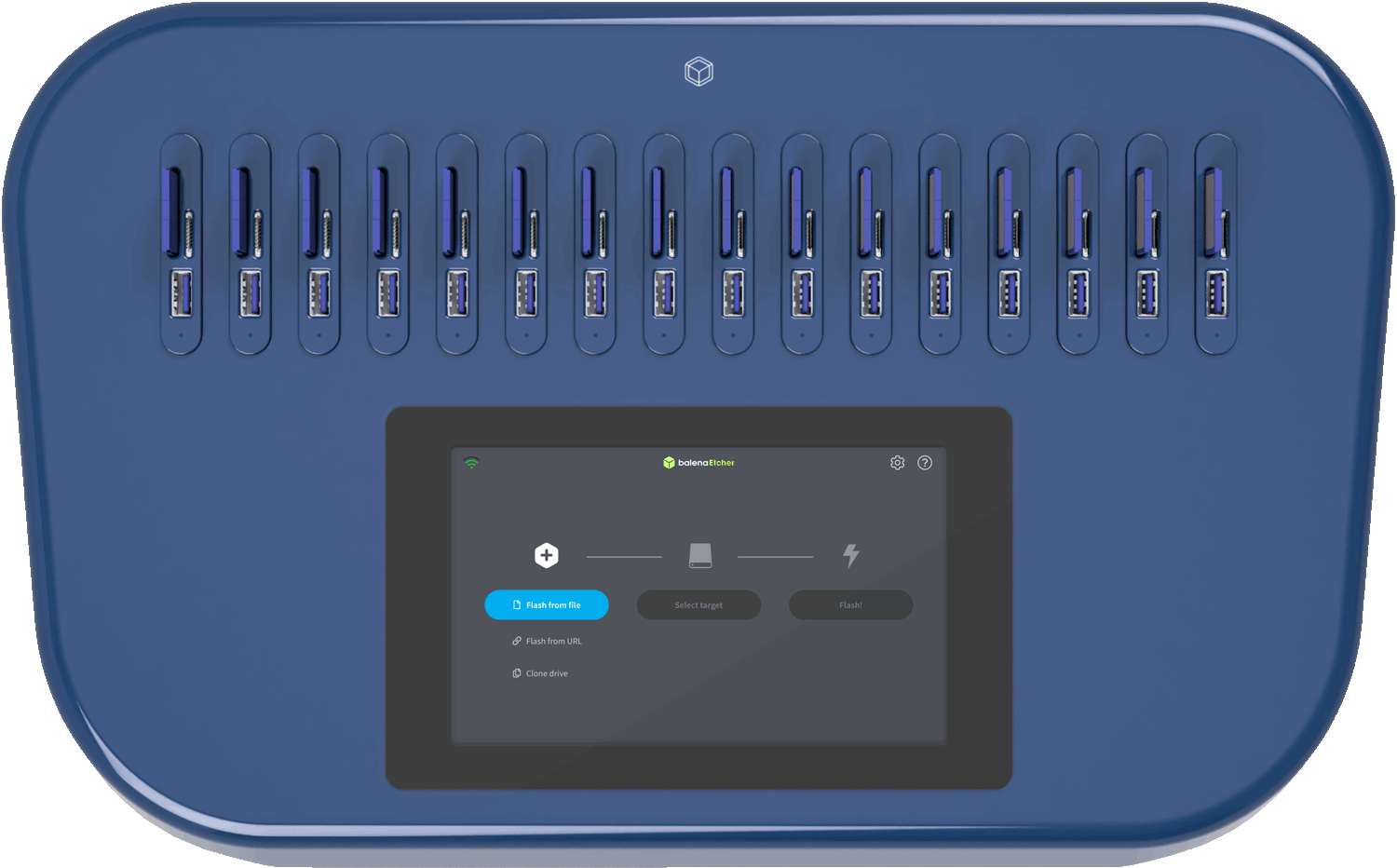
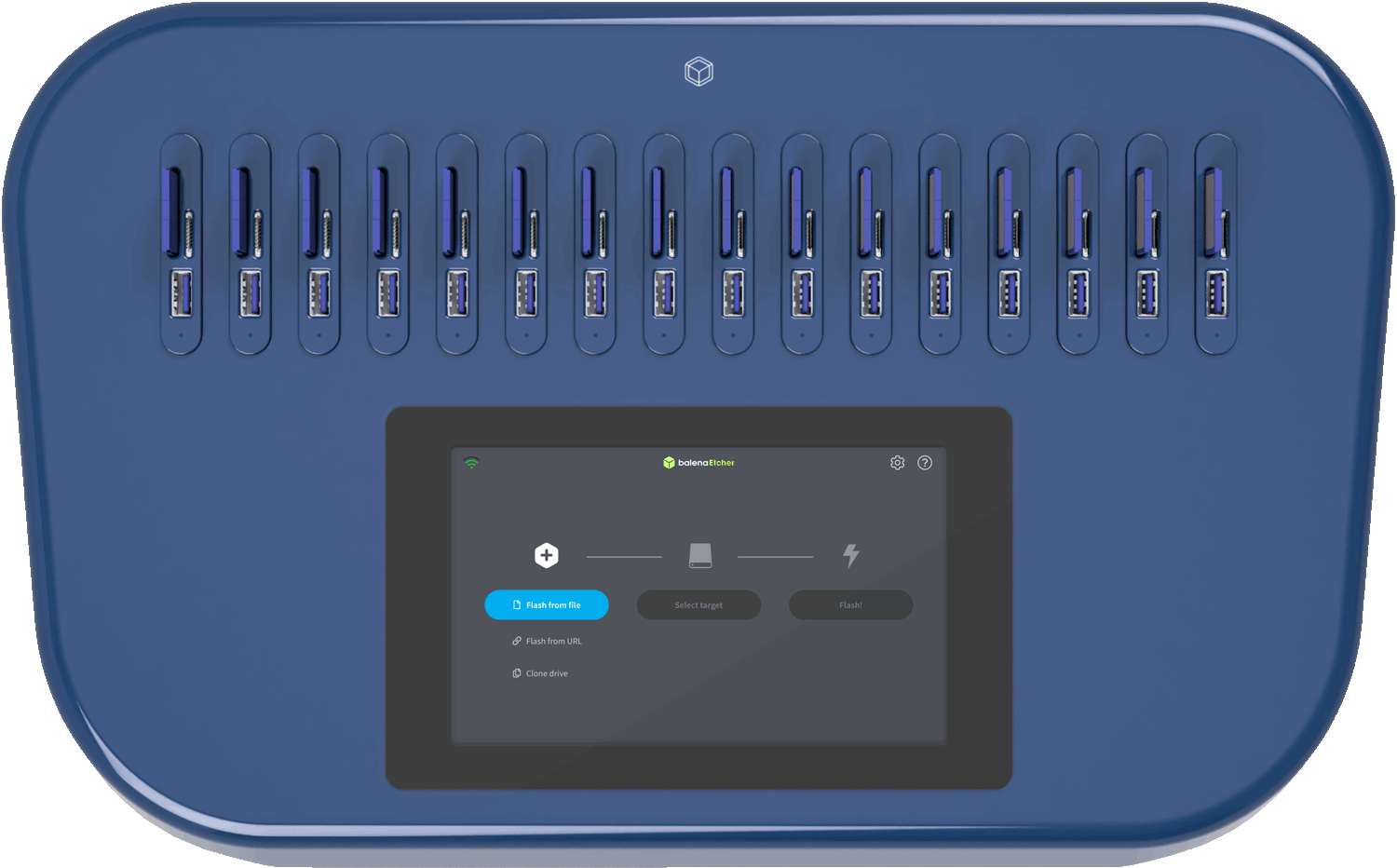





Every EtcherPro can flash up to 16 drives at a time if you are flashing from an online source. If you are flashing from a physical drive, you would be flashing up to 15 drives at a time, as the first slot would serve as the source. In the daisy-chaining scenario, you would only require one slot to serve as a source to flash the entire stack, when flashing from a physical drive.
EtcherPro offers USB (type A), SD and microSD interfaces by default, so you can flash up to 16 different drives / devices simultaneously. For instance, you can flash a balenaFin, a USB drive, an SD card and a microSD at the same time, as long as there is only one target per slot, and the source being flashed is the same for all target types.
EtcherPro supports USB (type A), SD and microSD interfaces, and can also flash single-board computers that are capable of being flashed via USB, as long as they are supported by Etcher. You can flash compute modules through carrier boards, for instance, flashing a Raspberry Pi CM3 through a balenaFin.
EtcherPro runs our open-source data-flashing software, Etcher, which can flash any kind of data. If you want to make sure that Etcher is capable of flashing your drive / device, you can download the latest version of Etcher and test it on your system to ensure compatibility.
When writing 16 drives simultaneously, EtcherPro can write up to 52 MB/s per drive, while when writing just 1 drive, EtcherPro can reach up to 200MB/s, so long as the drive / device can support those flashing speeds.
Etcher has a feature known as ‘trimming’ which can potentially accelerate the flashing of certain images by avoiding writing unused parts of ext partitions. As a result, you effectively get a bonus on the flashing speed.
EtcherPro flashes all target drives simultaneously, as such, the speed is determined by the drive that writes slowest. If you flash 1 drive that writes slowly, and 15 fast ones, the slow drive will determine the overall write speed. To account for this, make sure that all the drives, including the source drive (if any), can write at least as fast as EtcherPro flashes (52MB/s for 16 drives). Oftentimes, the advertised speed for a drive is the reading speed, rather than the writing speed (which is much slower). If you are sure your setup is up to spec and you still have issues please contact us.